



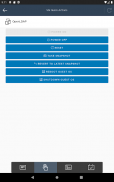







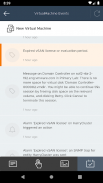





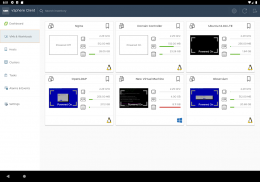
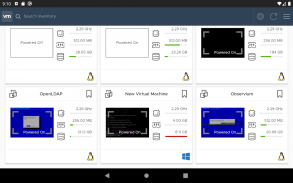
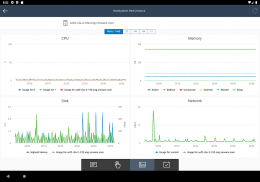






vSphere Mobile Client

Beschreibung von vSphere Mobile Client
vSphere Mobile Client enables administrators to monitor and manage vSphere infrastructure directly from a mobile device (smartphone or tablet).
It is being developed as a Fling project and is currently in Beta stage, please visit https://flings.vmware.com/vsphere-mobile-client for more details.
Using the client, administrators can log in to a vCenter Server and manage and monitor virtual machines, hosts and clusters. Long running tasks can also be monitored, receiving push notification upon completion.
vSphere Mobile Client brings the following capabilities to vSphere administrators on the go:
Virtual machine list with overview on resource consumption and VM details. From the VM list the user can enter the VM console or see more detailed information on the VM such as events, performance charts and also execute quick actions.
ESXi host list with overview on resource consumption and some host details like host state and uptime. From there the user can see the host details page with events and performance charts included.
Cluster list with an overview of the cluster resource consumption and configuration overview (e.g. DRS, HA and number of migrations).
Task monitoring - subscribe to any running task and receive a notification on your mobile device upon task completion, even when your device is in-active or you have another application running on the foreground.
Performance charts allow to monitor the resource usage in real time or a day, week, month or year back. Counters include CPU, Memory, Storage and Network.
vSphere Mobile Client is compatible with android versions 4.4 (KitKat) and above.
NOTE: The VMware vSphere Mobile Client application has been tested on vCenter server version 6.0 (and above). Access to vSphere infrastructure may require a secure access method such as VPN on a mobile device. Contact your IT department for further assistance if needed.
This is a tech preview release and as such it only has a limited subset of the intended functionality. As we release updates with new features regularly, we are looking for feedback on what features you would like to see in the application.
Mit vSphere Mobile Client können Administratoren die vSphere-Infrastruktur direkt von einem mobilen Gerät (Smartphone oder Tablet) aus überwachen und verwalten.
Es wird als Fling-Projekt entwickelt und befindet sich derzeit in der Beta-Phase. Weitere Informationen finden Sie unter https://flings.vmware.com/vsphere-mobile-client.
Mithilfe des Clients können sich Administratoren bei einem vCenter Server anmelden und virtuelle Maschinen, Hosts und Cluster verwalten und überwachen. Lang laufende Aufgaben können ebenfalls überwacht werden und erhalten nach Abschluss eine Push-Benachrichtigung.
vSphere Mobile Client bietet vSphere-Administratoren unterwegs die folgenden Funktionen:
Liste der virtuellen Maschinen mit Übersicht über den Ressourcenverbrauch und VM-Details. Über die VM-Liste kann der Benutzer die VM-Konsole aufrufen oder detailliertere Informationen zur VM anzeigen, z. B. Ereignisse, Leistungsdiagramme, und auch schnelle Aktionen ausführen.
ESXi-Hostliste mit Überblick über den Ressourcenverbrauch und einigen Hostdetails wie Hoststatus und Betriebszeit. Von dort aus kann der Benutzer die Seite mit den Hostdetails mit Ereignissen und Leistungsdiagrammen anzeigen.
Clusterliste mit einer Übersicht über den Clusterressourcenverbrauch und die Konfigurationsübersicht (z. B. DRS, HA und Anzahl der Migrationen).
Aufgabenüberwachung - Abonnieren Sie eine laufende Aufgabe und erhalten Sie nach Abschluss der Aufgabe eine Benachrichtigung auf Ihrem Mobilgerät, auch wenn Ihr Gerät inaktiv ist oder eine andere Anwendung im Vordergrund ausgeführt wird.
Leistungsdiagramme ermöglichen die Überwachung des Ressourcenverbrauchs in Echtzeit oder vor einem Tag, einer Woche, einem Monat oder einem Jahr. Zu den Zählern gehören CPU, Speicher, Speicher und Netzwerk.
vSphere Mobile Client ist mit Android-Versionen 4.4 (KitKat) und höher kompatibel.
ANMERKUNG: Die VMware vSphere Mobile Client-Anwendung wurde auf vCenter Server Version 6.0 (und höher) getestet. Für den Zugriff auf die vSphere-Infrastruktur ist möglicherweise eine sichere Zugriffsmethode wie VPN auf einem mobilen Gerät erforderlich. Wenden Sie sich bei Bedarf an Ihre IT-Abteilung, um weitere Unterstützung zu erhalten.
Dies ist eine Tech-Vorschau-Version, die als solche nur eine begrenzte Teilmenge der beabsichtigten Funktionalität enthält. Da wir regelmäßig Updates mit neuen Funktionen veröffentlichen, suchen wir nach Feedback zu den Funktionen, die Sie in der Anwendung sehen möchten.
























